Are Your Website's Password Unique and Secure?
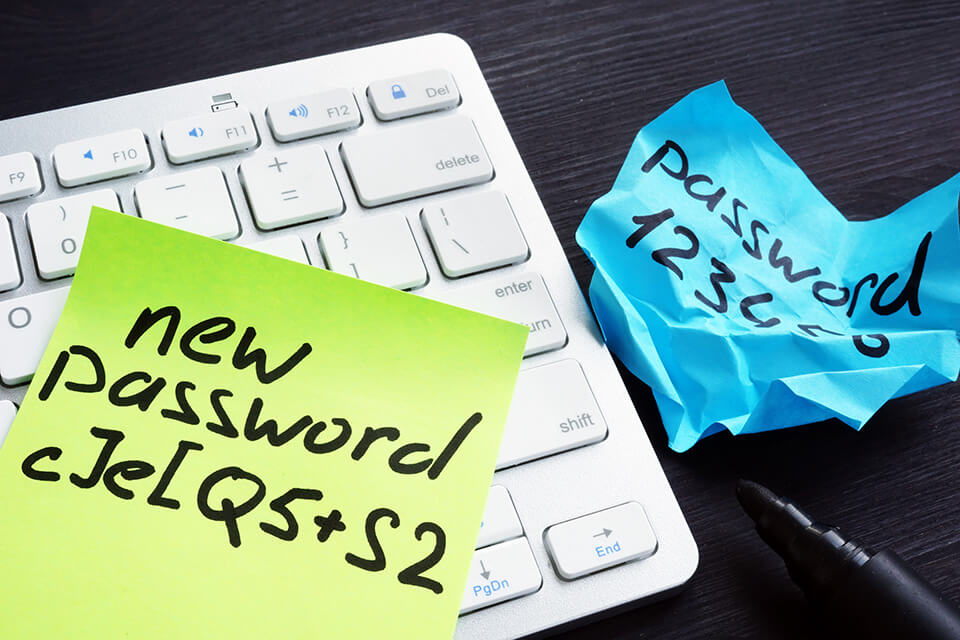
Consider the consequences and find your motivation
Use unique passwords for every account
Make it complex, even if it's simple
To ensure your passwords are up to snuff, avoid using personally relevant things such as birthdays, family names, or SS numbers (these present no challenge to modern hacking tools). Use special characters (like exclamation points and dollar signs) and case-sensitive letters when creating secure passwords. Longer passwords with combinations of different characters will increase your security even more. If you don't want to use a password manager, there are some simple steps to ensure your passwords are easy to remember and unique for every site. Let's say your favorite password is AppleSauce321, and your website is Mysite.com. Change your password to M@pple$@uce13. What you've done is:
- started with the first letter of your domain name
- swapped all the a's with @'s
- changed the s to $
- added 13 at the end since M (the first letter in your domain name) is the 13th letter of the alphabet.
Following a rule like this example (be sure to make up your own—be creative) for all your logins can increase your website's security without overloading your mental capacity.
Get creative or get help getting creative
Store your passwords securely, so you don't forget them
Keeping track of all your different passwords can be daunting, especially when you want to ensure that they are stored securely. (Pro-tip: post-it notes with your password on them all over your desk or computer screen aren't secure!) We recommend BitWarden or 1Password, both of which offer secure password storage solutions. BitWarden is an open-source option that allows you to store and sync an unlimited number of passwords. 1Password provides a security-first solution that allows you to store up to 50 passwords with the free version and more with the paid subscription. Both services are simple to use, and while no system is future-proof, both options are industry leaders at keeping your passwords safe from hackers. Both options use a "master password" to give you access to all of your passwords – so make your master password as hacker resistant as possible and enable biometric access whenever possible.
Take extra steps. It's worth it!
You can increase your password strength even further by enabling two-factor authentication (2FA). 2FA offers different forms of verification, such as a text message or code sent to an additional account or device for an added layer of security.
And this seems obvious, but we're saying it anyways: NEVER share your passwords with anyone else. With these simple protective steps, you can guard against fraud and save yourself a lot of frustration and costs.
Website security is vital for any business, large or small. Remember never to use the same password on more than one website, don't use common words or phrases, and store your passwords securely!
If your website provider hasn't discussed website security with you, contact Hero Agency for a free consultation.



